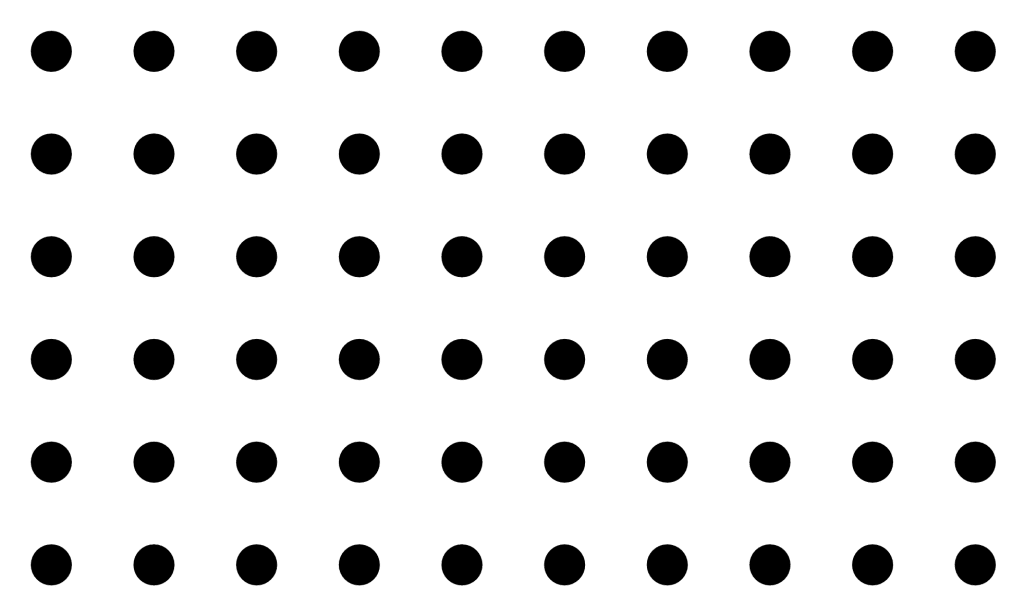Computer.Com's Cloud Networks
The Cloud Networks service is used to connect cloud resources to each other, to the Internet and to manage the parameters of cloud networks. Using the network management service, you can create private networks, segment them into subnets (within the region), and manage the assignment of IP addresses to cloud resources.
Main Functions
Creating and managing private networks
Creating and managing routers
Creating and managing security groups
Setting up floating IP
Setting up Virtual IP
Setting up Reserved Fixed IP
How it works
-
Floating IP
- Virtual IP
- Reserved IP
- Security groups
Floating IP
You reserve a floating IP and assign it to the instance. When packets for this IP come to the router, it gives them to your device. When packets come back from the instance, the router sends them on behalf of the floating IP.
Virtual IP
A fault-tolerant system. Most of our machines run on Linux kernel-based OS (Ubuntu, CentOS, Fedora, Debian, CoreOS, Fedora-CoreOS, SUSE). For them, a fault-tolerant system can be created using keepalived, a system daemon for Linux that balances the load between servers. If the main instance fails, the daemon passes the VIP to the backup one. It uses VRRP (Virtual Router Redundancy Protocol) to pass the VIP address.
VIP as a second address for the network interface. You reserve a VIP and assign it to an instance, first in the settings of our system, then in the settings of the machine. As a result, the VIP becomes the address of this instance on a par with its regular IP: the machine can receive and transmit data on behalf of both addresses.
Reserved IP
After you've created a reserved IP, this address becomes yours inside our system. No one can use it except you.
Security groups
The cloud network management service supports the ability to configure network access rules for virtual machines using security groups. A security group is a set of custom permissive traffic rules that can be assigned to virtual machine ports.
It is possible to assign one of the existing presets, as well as create custom ones, and use various network protocols.
3 reasons to use a private cloud
Excellent connectivity
Store data in Tier IV data centers with superior worldwide connectivity.
Isolated network
Combine servers into a protected isolated network.
Flexible subnet management
Manage subnets using private address ranges.
Advantages of our private cloud